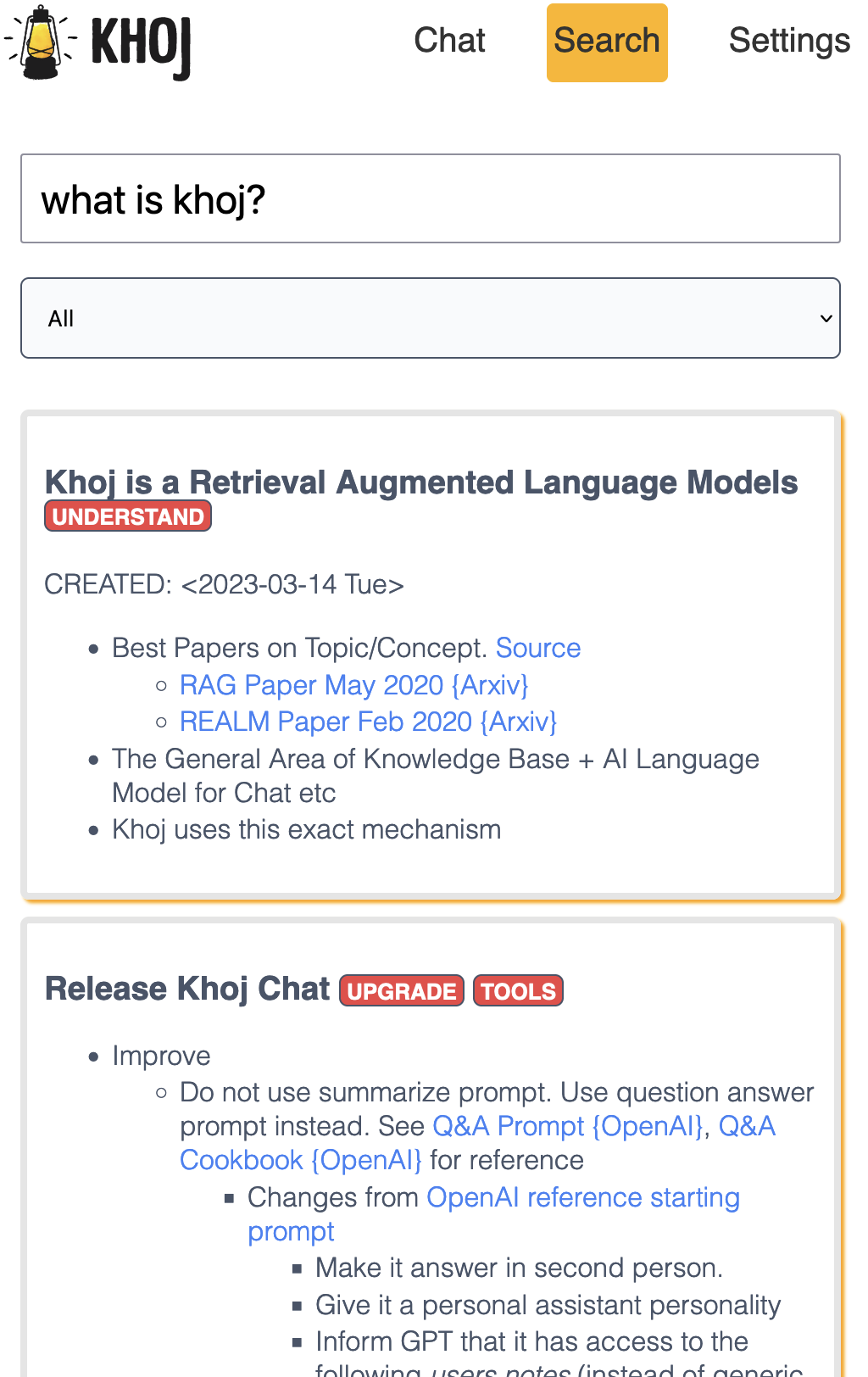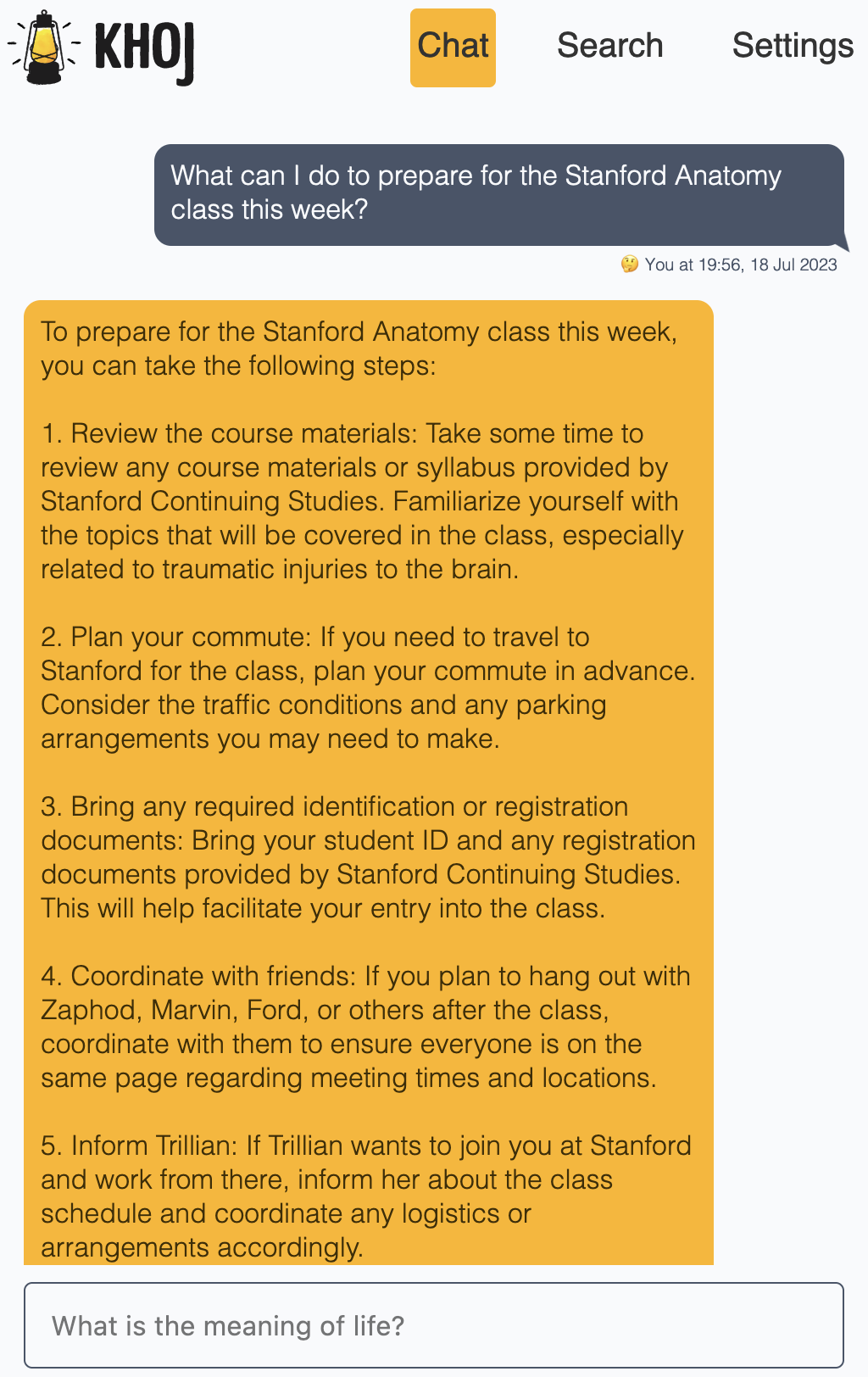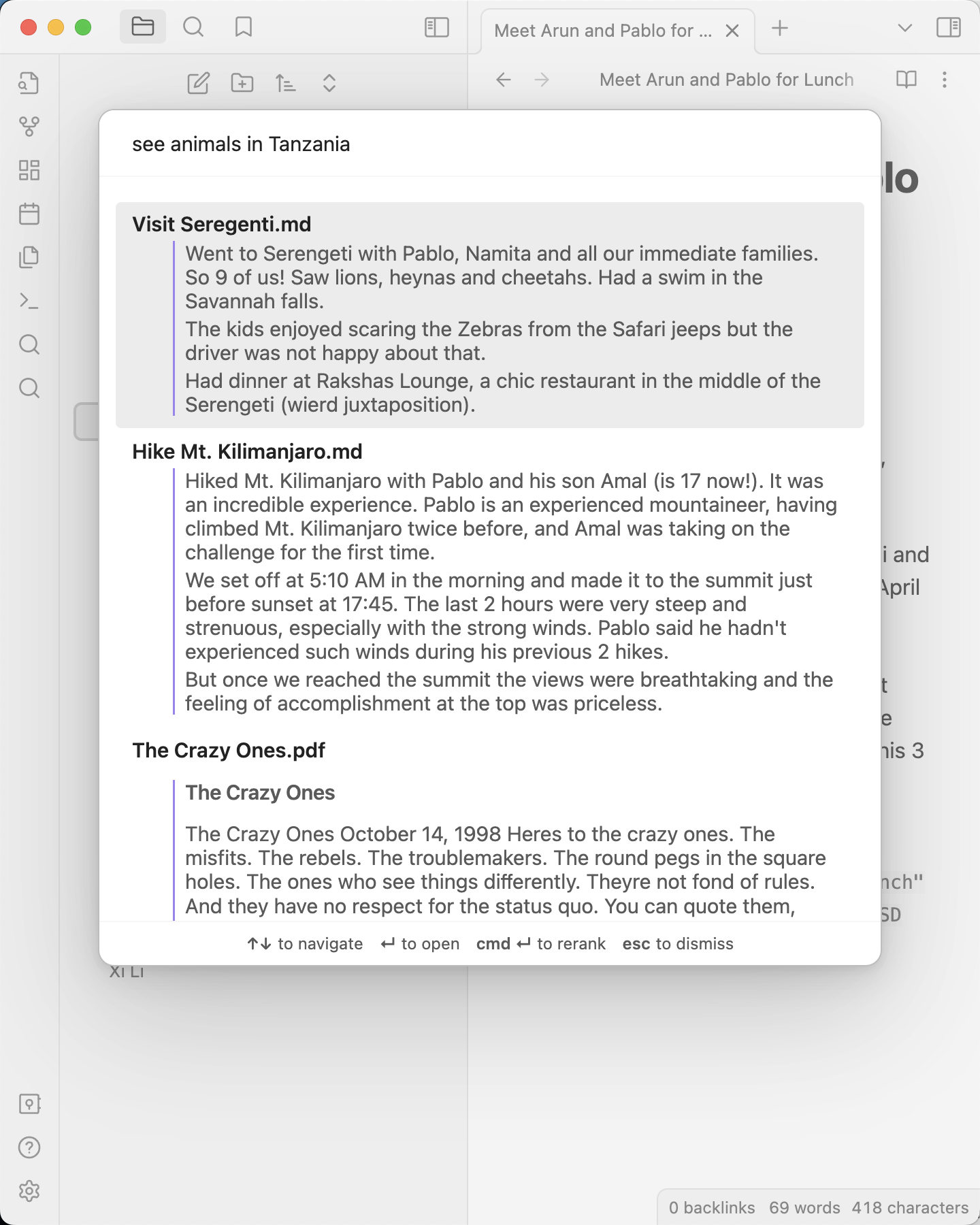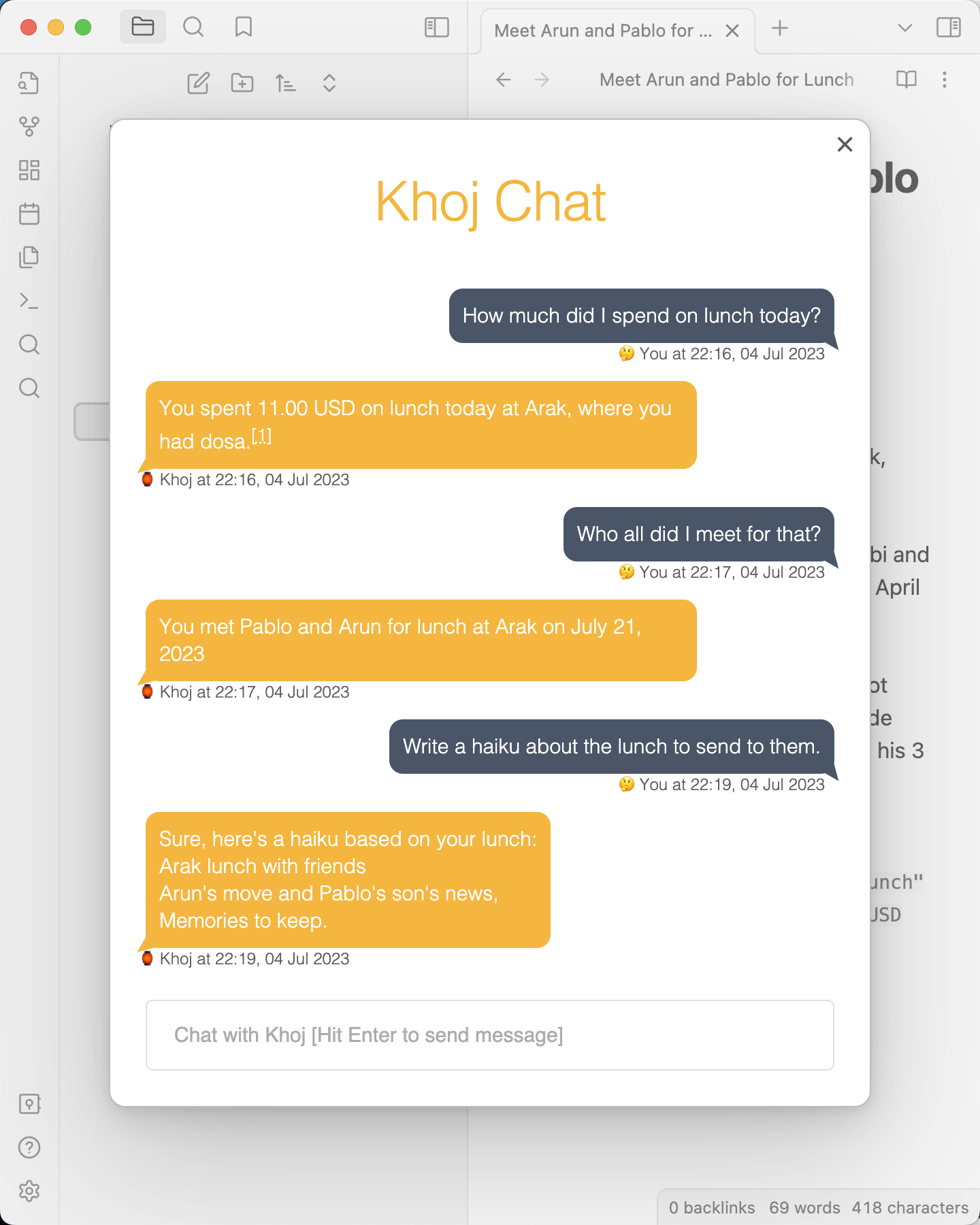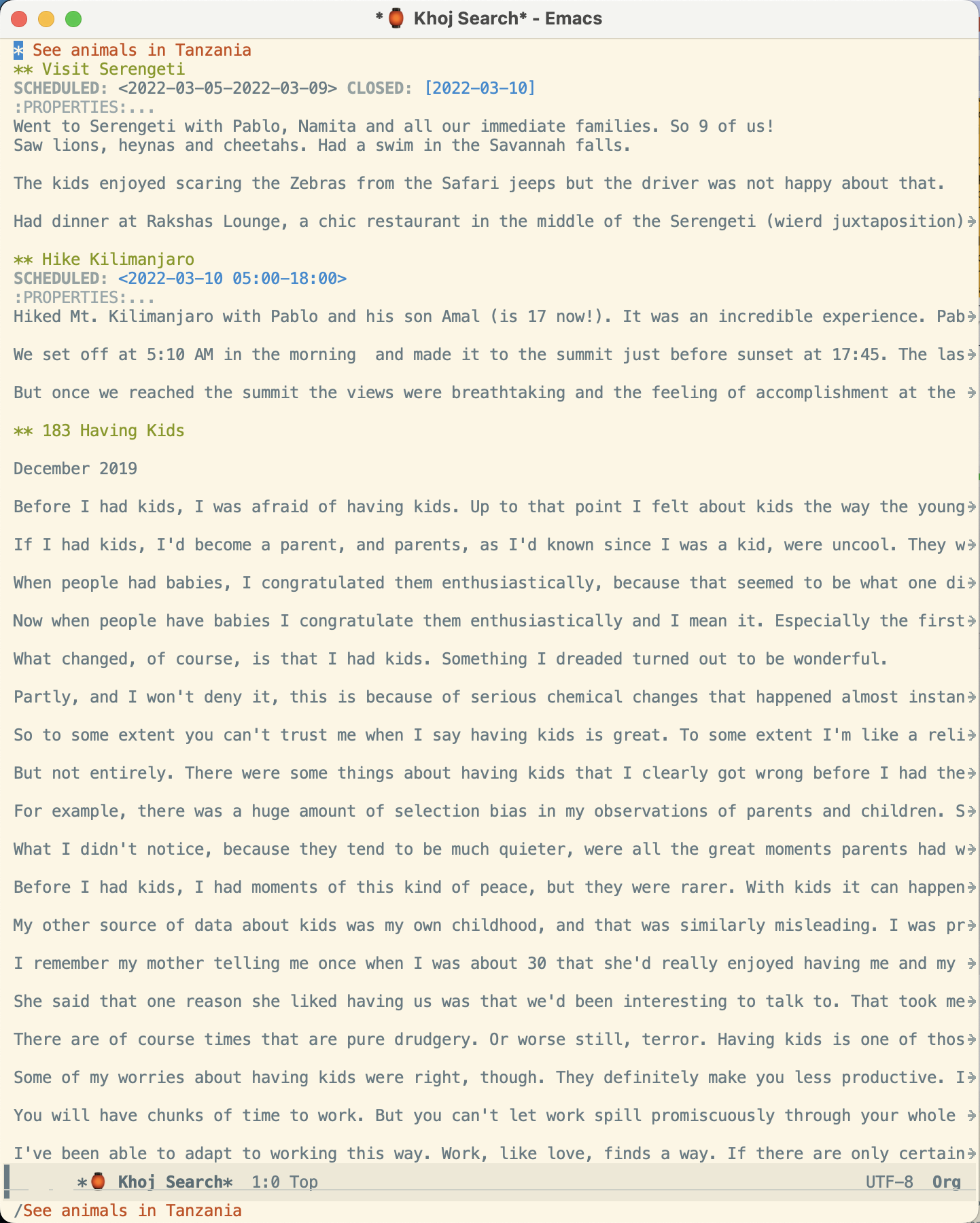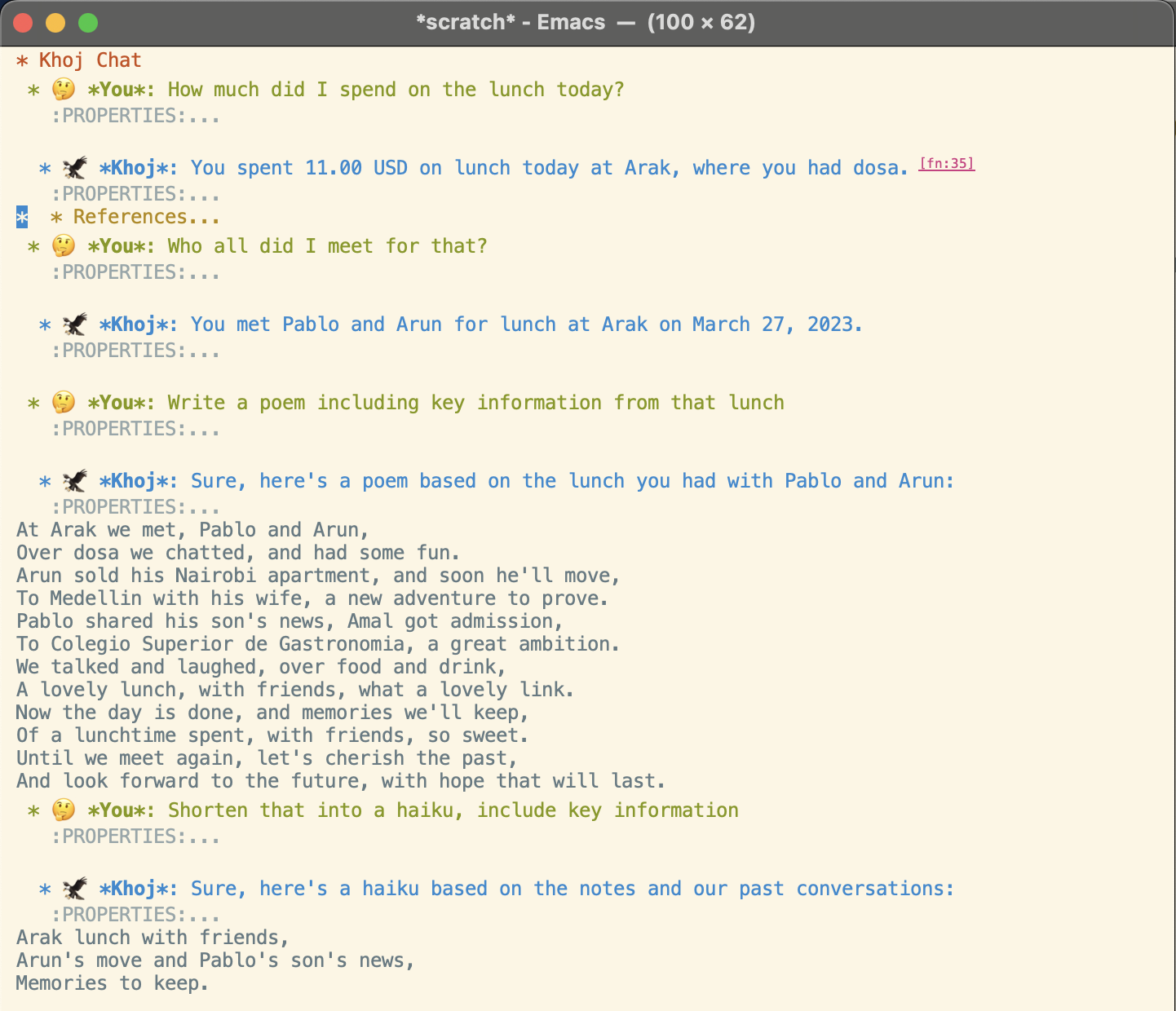mirror of
https://github.com/khoj-ai/khoj.git
synced 2025-01-05 11:08:08 +00:00
2.1 KiB
2.1 KiB
Demos
Screenshots
Web
Obsidian
Emacs
Videos
Khoj in Obsidian
Installation
- Install Khoj via
pipand start Khoj backend in a terminal (Runkhoj)python -m pip install khoj-assistant khoj - Install Khoj plugin via Community Plugins settings pane on Obsidian app
- Check the new Khoj plugin settings
- Let Khoj backend index the markdown, pdf, Github markdown files in the current Vault
- Open Khoj plugin on Obsidian via Search button on Left Pane
- Search "Announce plugin to folks" in the Obsidian Plugin docs
- Jump to the search result
Khoj in Emacs, Browser
Installation
- Install Khoj via pip
- Start Khoj app
- Add this readme and khoj.el readme as org-mode for Khoj to index
- Search "Setup editor" on the Web and Emacs. Re-rank the results for better accuracy
- Top result is what we are looking for, the section to Install Khoj.el on Emacs
Analysis
- The results do not have any words used in the query
- Based on the top result it seems the re-ranking model understands that Emacs is an editor?
- The results incrementally update as the query is entered
- The results are re-ranked, for better accuracy, once user hits enter