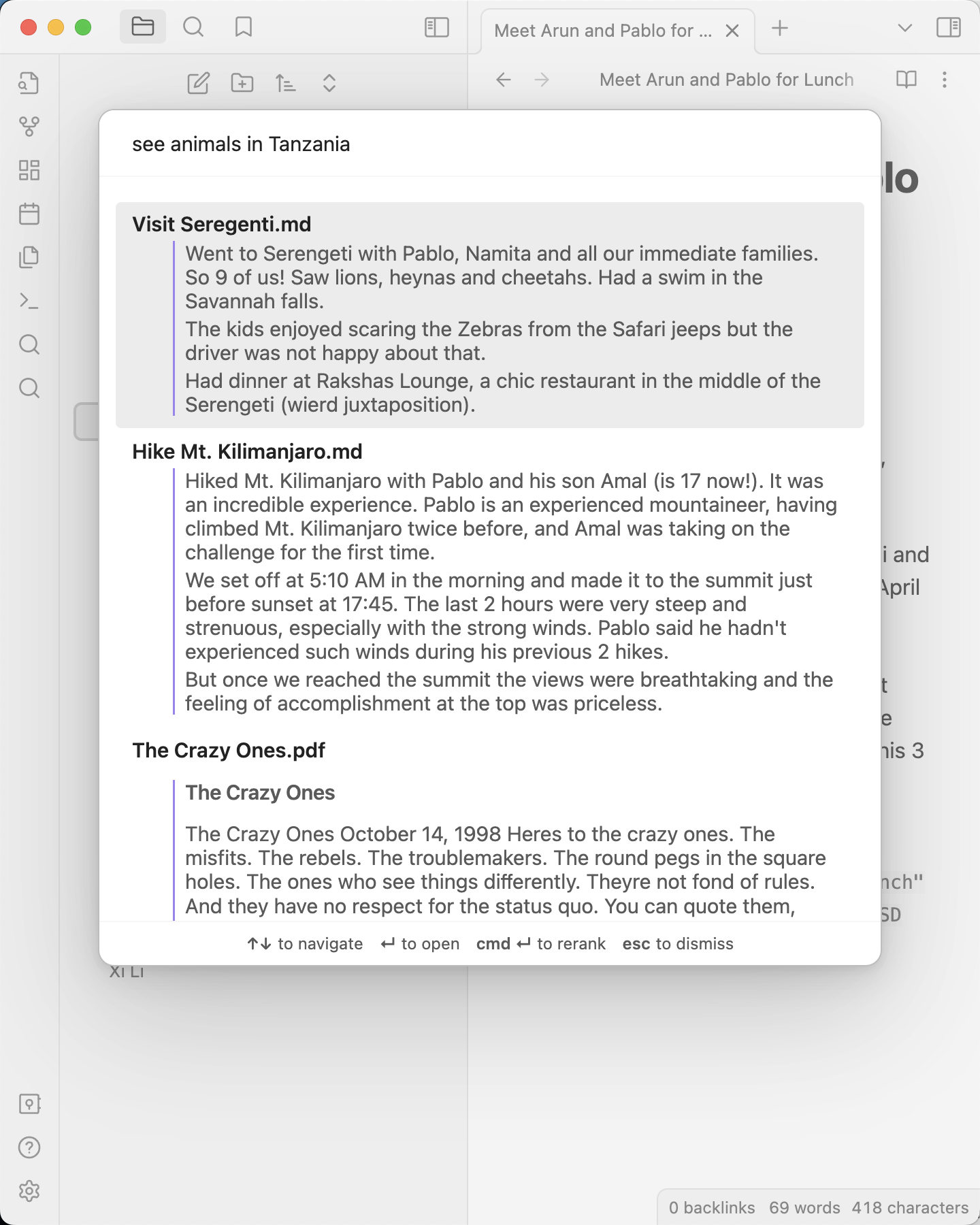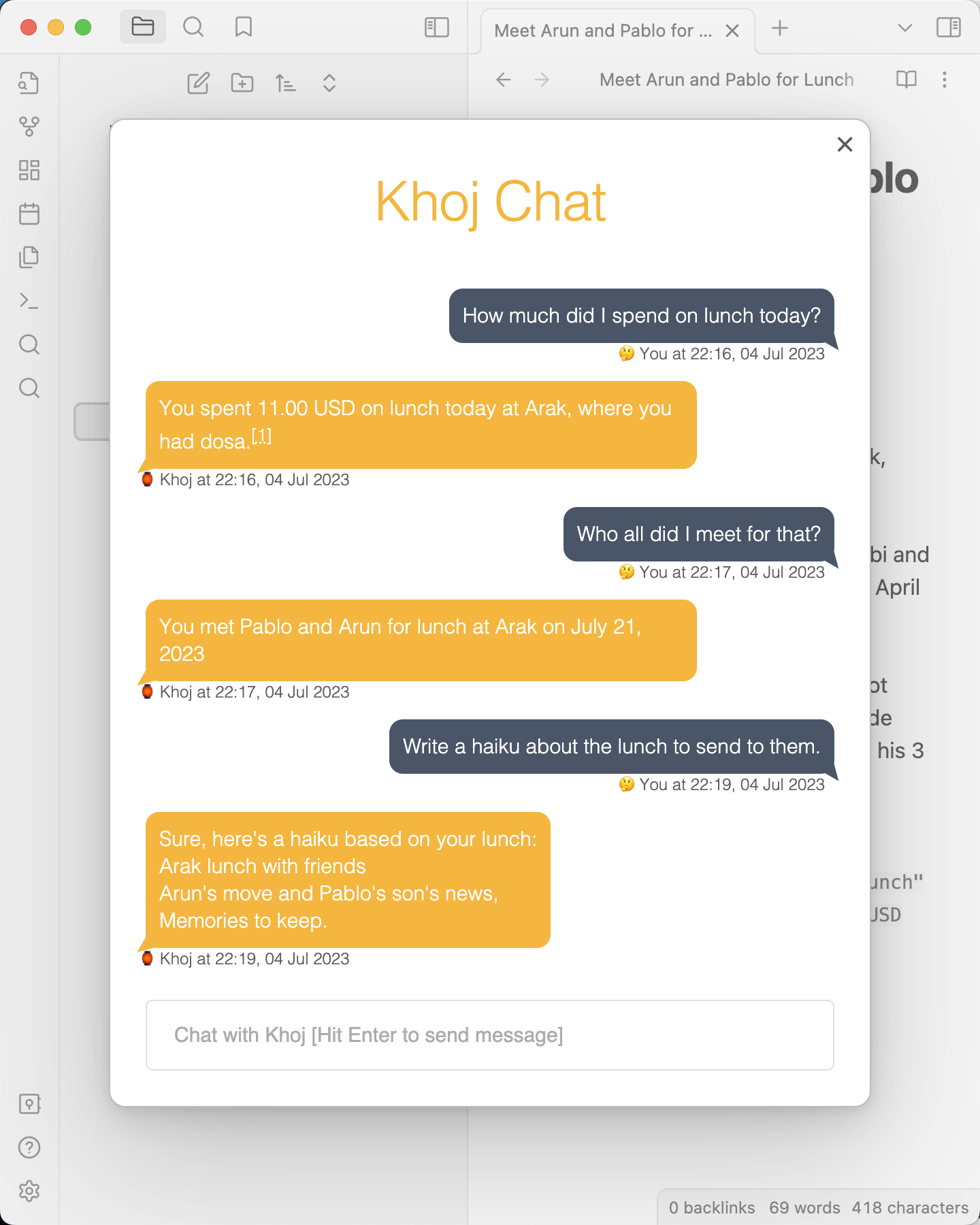mirror of
https://github.com/khoj-ai/khoj.git
synced 2025-01-05 11:08:08 +00:00
- No Khoj server setup required to start using Khoj from Obsidian, Emacs - Use tabs for install, upgrade in Emacs with different package managers - Use default subtitles in Khoj Docs - Deduplicate query filters, remove backend setup instructions in plugin pages - Remove stale Setup demo on Khoj Obsidian plugin docs
2.5 KiB
2.5 KiB
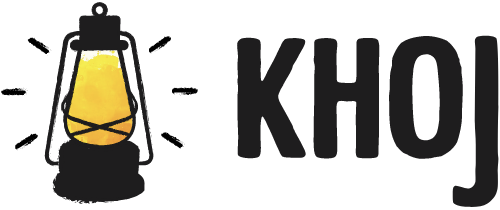 Obsidian
Obsidian
An AI copilot for your Second Brain in Obsidian
Features
- Chat
- Faster answers: Find answers quickly, from your private notes or the public internet
- Assisted creativity: Smoothly weave across retrieving answers and generating content
- Iterative discovery: Iteratively explore and re-discover your notes
- Search
- Natural: Advanced natural language understanding using Transformer based ML Models
- Incremental: Incremental search for a fast, search-as-you-type experience
Interface
Setup
- Open Khoj from the Community plugins tab in Obsidian settings panel
- Click Install, then Enable on the Khoj plugin page in Obsidian
- Generate an API key on the Khoj Web App
- Set your Khoj API Key in the Khoj plugin settings in Obsidian
See the official Obsidian Plugin Docs for more details on installing Obsidian plugins.
Use
Chat
Run Khoj: Chat from the Command Palette and ask questions in a natural, conversational style.
E.g "When did I file my taxes last year?"
See Khoj Chat for more details
Find Similar Notes
To see other notes similar to the current one, run Khoj: Find Similar Notes from the Command Palette
Search
Click the Khoj search icon 🔎 on the Ribbon or run Khoj: Search from the Command Palette
See Khoj Search for more details. Use query filters to limit entries to search
Upgrade
- Open Community plugins tab in Obsidian settings
- Click the Check for updates button
- Click the Update button next to Khoj, if available
Troubleshooting
- Open the Khoj plugin settings pane, to configure Khoj
- Toggle Enable/Disable Khoj, if setting changes have not applied
- Click Update button to force index to refresh, if results are failing or stale