mirror of
https://github.com/khoj-ai/khoj.git
synced 2024-11-23 23:48:56 +01:00
63 lines
3 KiB
Markdown
63 lines
3 KiB
Markdown
---
|
|
sidebar_position: 3
|
|
---
|
|
|
|
# Obsidian
|
|
|
|
> Query your Second Brain from Obsidian
|
|
|
|
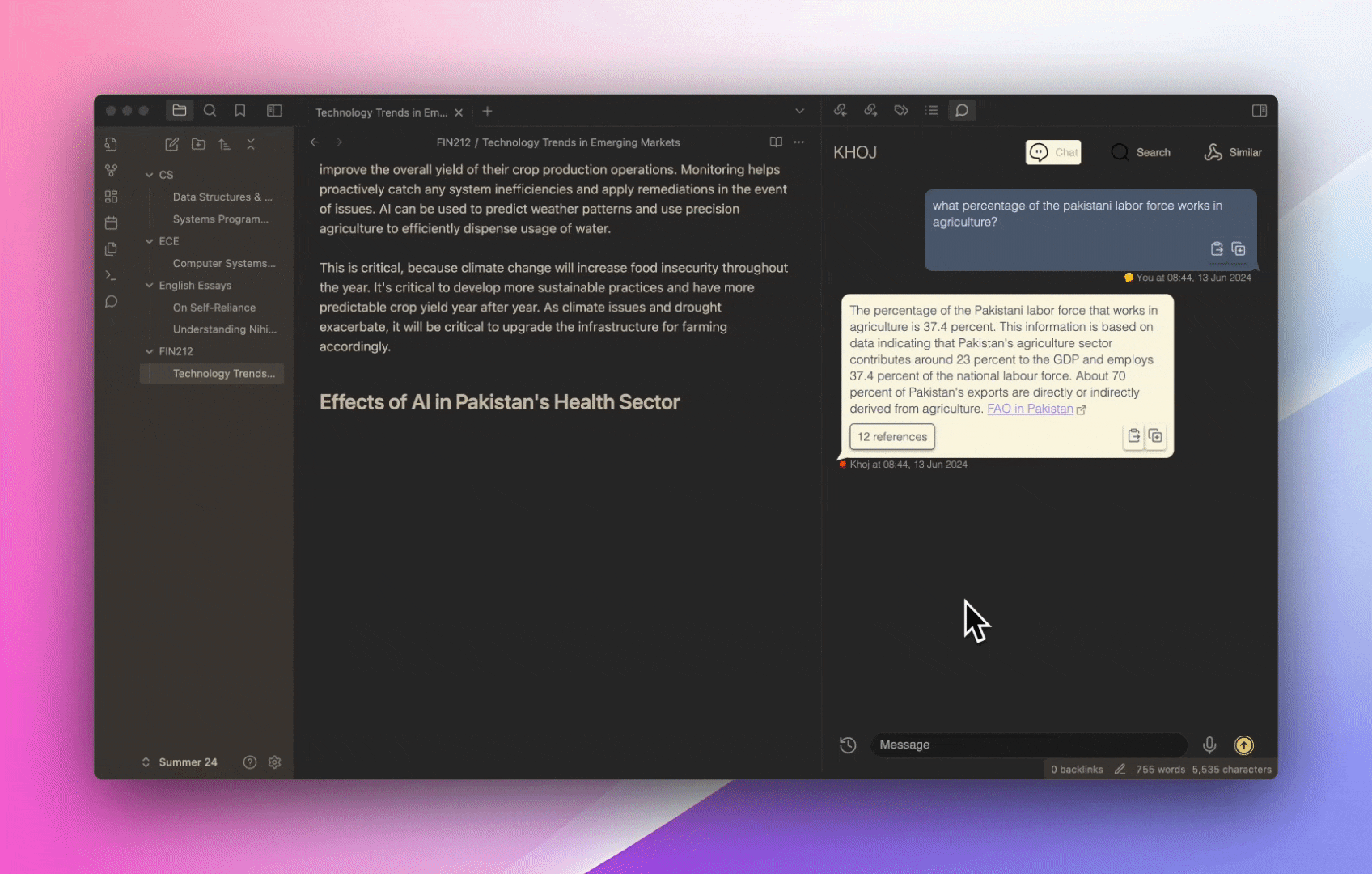
|
|
|
|
## Features
|
|
- **Chat**
|
|
- **Faster answers**: Find answers quickly, from your private notes or the public internet
|
|
- **Assisted creativity**: Smoothly weave across retrieving answers and generating content
|
|
- **Iterative discovery**: Iteratively explore and re-discover your notes
|
|
- **Search**
|
|
- **Natural**: Advanced natural language understanding using Transformer based ML Models
|
|
- **Incremental**: Incremental search for a fast, search-as-you-type experience
|
|
- **Similar**
|
|
- **Discover**: Find similar notes to the current one
|
|
|
|
## Setup
|
|
:::info[Self Hosting]
|
|
If you are self-hosting the Khoj server, update the Khoj Obsidian plugin settings step below:
|
|
- Set the `Khoj URL` field to your Khoj server URL. By default, use `http://127.0.0.1:42110`.
|
|
- Do not set the `Khoj API Key` field if your Khoj server runs in anonymous mode. For example, `khoj --anonymous-mode`
|
|
:::
|
|
|
|
1. Open [Khoj](https://obsidian.md/plugins?id=khoj) from the *Community plugins* tab in Obsidian settings panel
|
|
2. Click *Install*, then *Enable* on the Khoj plugin page in Obsidian
|
|
3. Generate an API key on the [Khoj Web App](https://app.khoj.dev/settings#clients)
|
|
4. Set your Khoj API Key in the Khoj plugin settings on Obsidian
|
|
5. (Optional) Click `Force Sync` in the Khoj plugin settings on Obsidian to immediately sync your Obsidian vault.
|
|
<br />By default, your Obsidian vault is automatically synced periodically.
|
|
|
|
See the official [Obsidian Plugin Docs](https://help.obsidian.md/Extending+Obsidian/Community+plugins) for more details on installing Obsidian plugins.
|
|
|
|
## Use
|
|
### Chat
|
|
Click the *Khoj chat* icon 💬 on the [Ribbon](https://help.obsidian.md/User+interface/Workspace/Ribbon) or run *Khoj: Chat* from the [Command Palette](https://help.obsidian.md/Plugins/Command+palette) and ask questions in a natural, conversational style.<br />
|
|
E.g. *"When did I file my taxes last year?"*
|
|
|
|
See [Khoj Chat](/features/chat) for more details
|
|
|
|
### Find Similar Notes
|
|
To see other notes similar to the current one, run *Khoj: Find Similar Notes* from the [Command Palette](https://help.obsidian.md/Plugins/Command+palette)
|
|
|
|
### Search
|
|
Run *Khoj: Search* from the [Command Palette](https://help.obsidian.md/Plugins/Command+palette)
|
|
|
|
See [Khoj Search](/features/search) for more details. Use [query filters](/miscellaneous/advanced#query-filters) to limit entries to search
|
|
|
|
[search_demo](https://user-images.githubusercontent.com/6413477/218801155-cd67e8b4-a770-404a-8179-d6b61caa0f93.mp4 ':include :type=mp4')
|
|
|
|
## Upgrade
|
|
1. Open *Community plugins* tab in Obsidian settings
|
|
2. Click the *Check for updates* button
|
|
3. Click the *Update* button next to Khoj, if available
|
|
|
|
## Troubleshooting
|
|
- Open the Khoj plugin settings pane, to configure Khoj
|
|
- Toggle Enable/Disable Khoj, if setting changes have not applied
|
|
- Click *Update* button to force index to refresh, if results are failing or stale
|