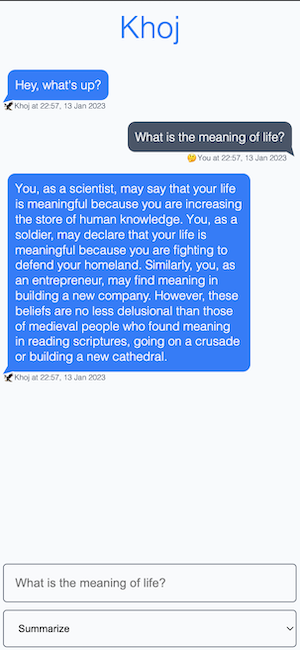mirror of
https://github.com/khoj-ai/khoj.git
synced 2024-11-24 07:55:07 +01:00
Extract performance into separate sectin into shoving it under search Create page for web interface
1.7 KiB
1.7 KiB
Khoj Chat
Overview
- Creates a personal assistant for you to inquire and engage with your notes
- Uses ChatGPT and Khoj search. Offline chat is coming soon.
- Supports multi-turn conversations with the relevant notes for context
- Shows reference notes used to generate a response
!> Warning: This will enable Khoj to send your query and note(s) to OpenAI for processing
Setup
-
Get your OpenAI API Key
-
Add your OpenAI API to Khoj by using either of the two options below:
-
Open your Khoj settings, add your OpenAI API key, and click Save. Then go to your Khoj settings and click
Configure. This will refresh Khoj with your OpenAI API key. -
Set
openai-api-keyfield underprocessor.conversationsection in yourkhoj.yml@~/.khoj/khoj.ymlto your OpenAI API key and restart khoj:processor: conversation: - openai-api-key: # "YOUR_OPENAI_API_KEY" + openai-api-key: sk-aaaaaaaaaaaaaaaaaaaaaaaahhhhhhhhhhhhhhhhhhhhhhhh model: "text-davinci-003" conversation-logfile: "~/.khoj/processor/conversation/conversation_logs.json"
-
Use
- Open /chat
- Type your queries and see response by Khoj from your notes
Demo
Details
- Your query is used to retrieve the most relevant notes, if any, using Khoj search
- These notes, the last few messages and associated metadata is passed to ChatGPT along with your query for a response