mirror of
https://github.com/khoj-ai/khoj.git
synced 2024-11-23 23:48:56 +01:00
- Make the docs overview page available at docs.khoj.dev root instead of under docs.khoj.dev/docs path - Remove the new landing page, it is unnecessary. - Remove /docs path prefix from links to internal doc pages - Remove .md path suffix in internal doc pages for consistency
2.2 KiB
2.2 KiB
| sidebar_position | slug |
|---|---|
| 0 | / |
Overview

An AI copilot for your Second Brain
Introduction
Welcome to the Khoj Docs! This is the best place to get setup and explore Khoj's features.
- Khoj is an open source, personal AI
- You can chat with it about anything. When relevant, it'll use any notes or documents you shared with it to respond
- Quickly find relevant notes and documents using natural language
- It understands pdf, plaintext, markdown, org-mode files, notion pages and github repositories
- Access it from your Emacs, Obsidian, Web browser or the Khoj Desktop app
- You can self-host Khoj on your consumer hardware or share it with your family, friends or team from your private cloud
Quickstart
- Try Khoj Cloud to get started quickly
- Read these instructions to self-host a private instance of Khoj
At a Glance
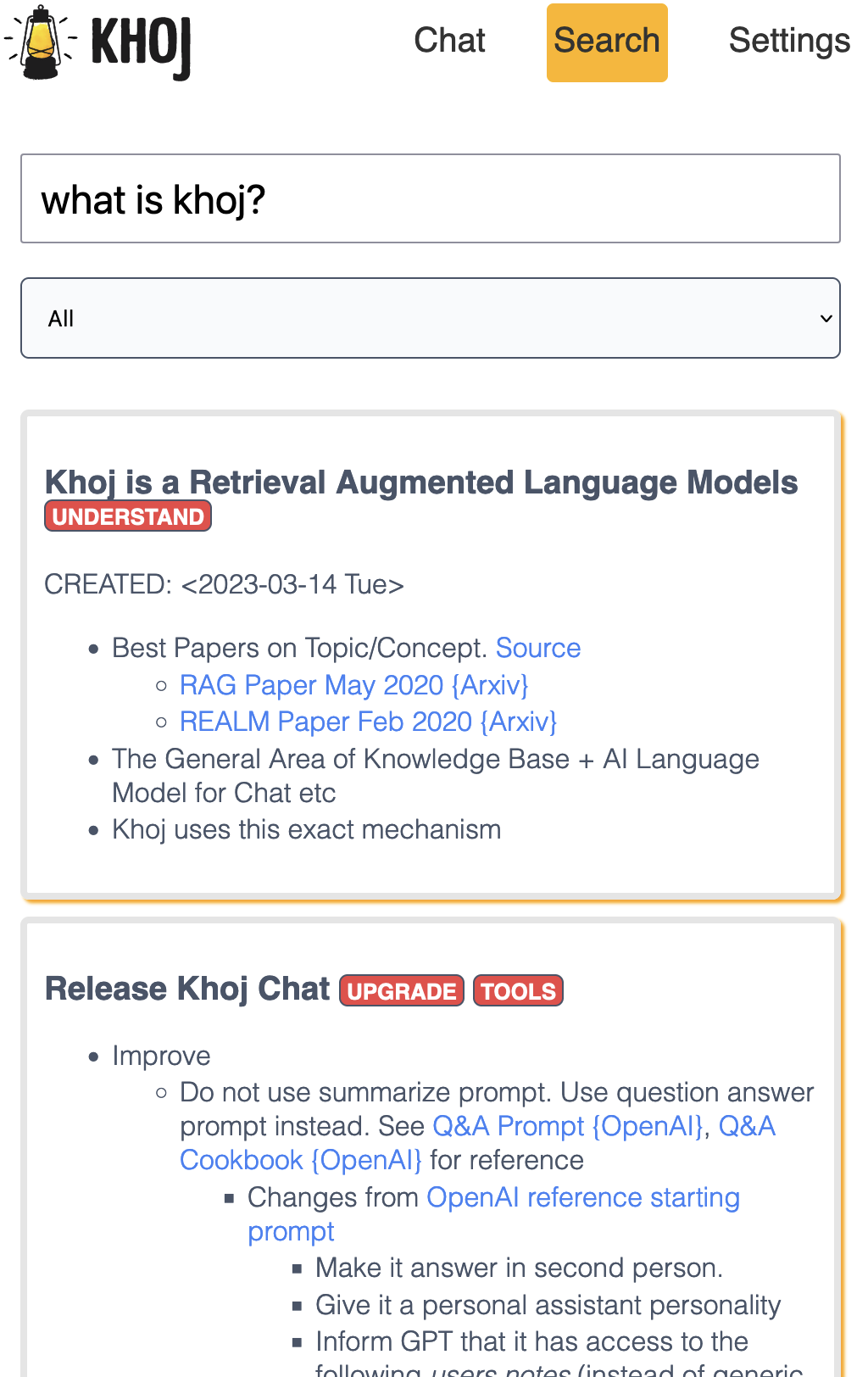
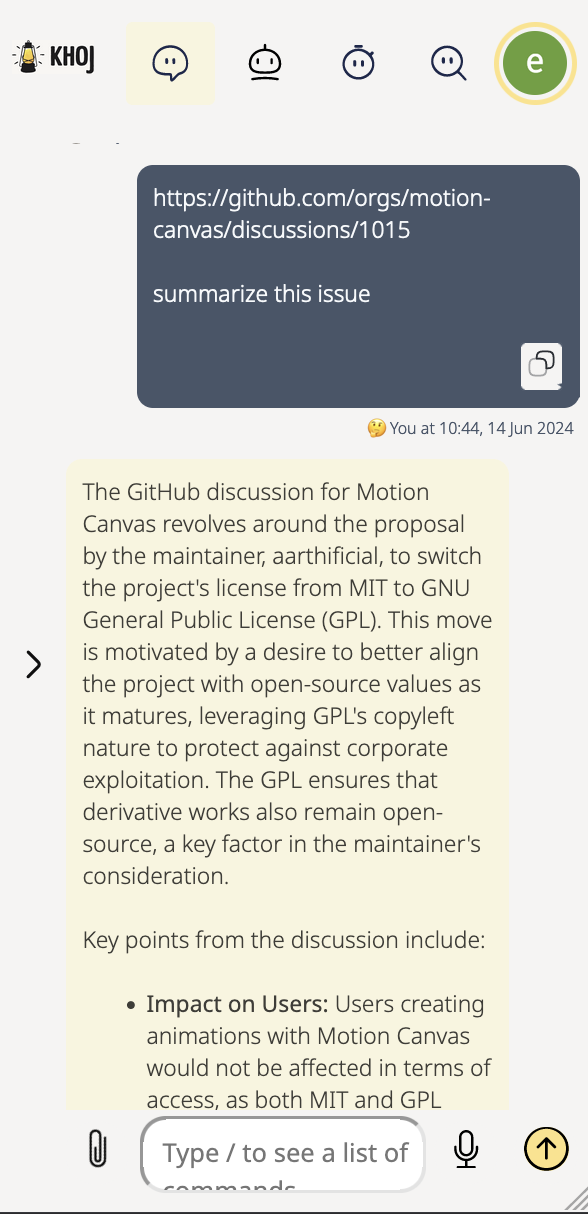
Search
- Natural: Use natural language queries to quickly find relevant notes and documents.
- Incremental: Incremental search for a fast, search-as-you-type experience
Chat
- Faster answers: Find answers faster, smoother than search. No need to manually scan through your notes to find answers.
- Iterative discovery: Iteratively explore and (re-)discover your notes
- Assisted creativity: Smoothly weave across answers retrieval and content generation
- Online or Offline: Choose online or offline chat depending on your requirements