mirror of
https://github.com/khoj-ai/khoj.git
synced 2025-01-05 19:18:09 +00:00
16 lines
1.1 KiB
Markdown
16 lines
1.1 KiB
Markdown
---
|
|
sidebar_position: 0
|
|
keywords: ["upload data", "upload files", "share data", "share files", "pdf ai", "ai for pdf", "ai for documents", "ai for files", "local ai pdf", "local ai documents", "local ai files"]
|
|
|
|
---
|
|
|
|
# Upload your data
|
|
|
|
There are several ways you can get started with sharing your data with the Khoj AI.
|
|
|
|
- Drag and drop your documents via [the web UI](/clients/web/#upload-documents). This is best if you have a one-off document you need to interact with.
|
|
- Use the desktop app to [upload and sync your documents](/clients/desktop). This is best if you have a lot of documents on your computer or you need the docs to stay in sync.
|
|
- Setup the sync options for either [Obsidian](/clients/obsidian) or [Emacs](/clients/emacs) to automatically sync your documents with Khoj. This is best if you are already using these tools and want to leverage Khoj's AI capabilities.
|
|
- Configure your [Notion](/data-sources/notion_integration) or [Github](/data-sources/github_integration) to sync with Khoj. By providing your credentials, you can keep the data synced in the background.
|
|
|
|
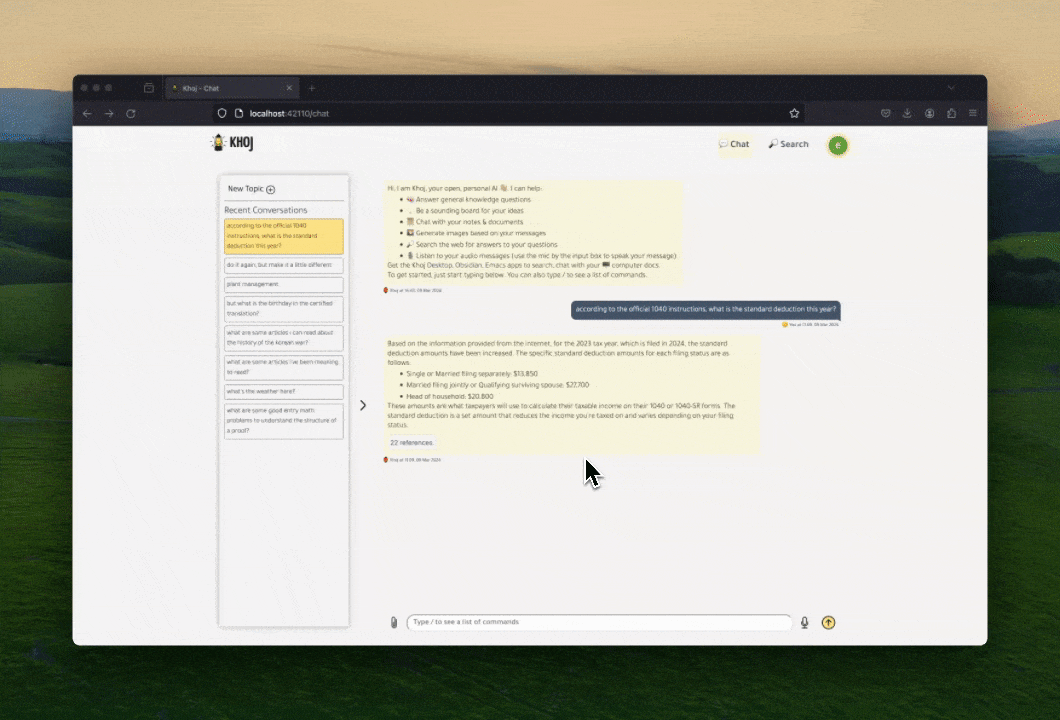
|